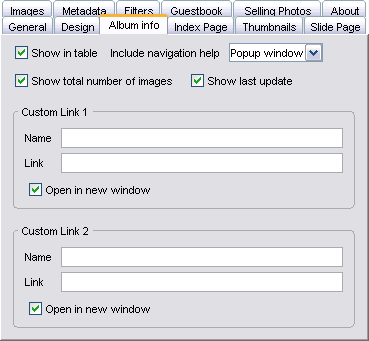| Chameleon skin User Manual |
Click here! |
|
Album information
Album information is a collection of various data and useful links displayed at the bottom of each page. The Album info can be displayed as the last row of the table at page bottom (grouped with the other elements placed at the bottom) or detached from the table and without the frame around. You can include navigation help On the Page or using a Popup window. If you choose On the page only a short explanation of the keybord shortcuts will be displayed, while Popup window shows a comprehensive help on using the buttons and image map links too. Displays the total count of album images in the top level folder, otherwise it shows the number of images in the current folder. Displays the date your album was updated last time. You can have two custom links on each page. Just leave this boxes empty if you don't need them. NameThe text (name, copyright info, ...) to be displayed. LinkThe custom link's URL. This can point to the root of your site, like: "/readthis.html", to another place in your site specified relatively to album root, like: "../guestbook/guestbook.html" or to another site, like: "http://www.myothersite.com/index.html".
Open in new windowIf checked the custom link will open in a new window (default), otherwise in the same window — leaving the album. |
|