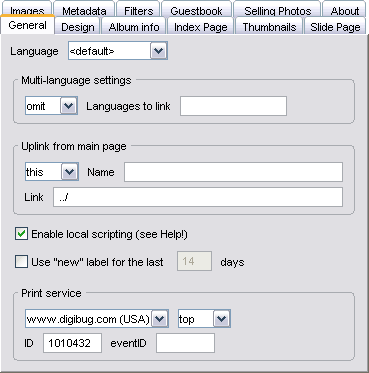| Chameleon skin User Manual |
Click here! |
|
General settings
The language of the generated pages. If you can't find your language here read this tutorial on how to make the localization. The interface language can be changed in the Tools / Preferences window. For the setting to take effect in the Chameleon interface you also need to reselect the skin from the skin dropdown list. You can add links to different languages on the generated page. You need to generate the album for all the languages one-by-one by selecting each language from the Language list above and hitting the "Make (Changes)" button. Read here how to create multi-lingual albums. PositionSet here where do you want the language-selector to be placed on the index pages: Omit / Top / Bottom. The position on the slide pages is determined by the "Text to display" setting. Languages to linkHere you can define the language-selector string to be generated on each page. Use the 2-letter country code separated by commas, like: en,de,it . On the album it will be displayed on index pages as " English | Deutsch | italiano " — while on the slidepages only the abbreviation, like " en | de | it ". When the visitor is at the top level of the gallery (the main page) you can specify a link for the up button.
Link: The link described above. This is usually '../index.html', but you can specify here anything - e.g. if your main site resides at a different location than your gallery, use the full path here: http://www.thisismysite.com/index.htm. If you intend to use the full path make sure to start it with the 'http://' string at the beginning! Name: If you provide a name this link will appear as highest level folder in the clicable path at the top. Very useful when you build a multilevel album. You can use any text here e.g.: 'Home', 'Album', 'Up', 'Main gallery' — or even just a '^' sign for the sake of shortness. Local scripting is blocked by default by MicroSoft IE starting with XP SP2. You can re-enable scripts manually in the top bar by clicking "Allow Active Content". However if you include a "magic" line in the header of each HTML page, there will be no script blocking in the price of blocking the links to other file types (PDF, AVI, DOC, ... ) and HTML pages without this line. You can choose if you want this magic line or not. For more information read this article. Remember, this setting affects only local web pages (hard disk or CD) — pages uploaded to a web-server are not affected. For information: scripts are needed for keyboard navigation, rollover effects, slideshow, "new" label, and movie embedding. Use "new" label for last N days Those files and folders modified within the last N days in the time of viewing, will be marked with a "NEW" sign. This sign will be visible only if you use at least one of the "text below thumbs" options. You can choose an online print-ordering service here: photobox.co.uk, digibug.com or shutterfly.com. If you already have a vendor aggreement with PhotoBox, you can specify your PhotoBox ID here, or you can leave the default ID here. This way your visitors will have the normal prices while JAlbum author will receive a small share. Please respect David Ekholm's efforts in making this software free and leave this vendor ID if you don't have your own. If you want to use DigiBug (USA) service, first you have to sign up with Digibug. Put the company ID and the eventId in the boxes below. |
|