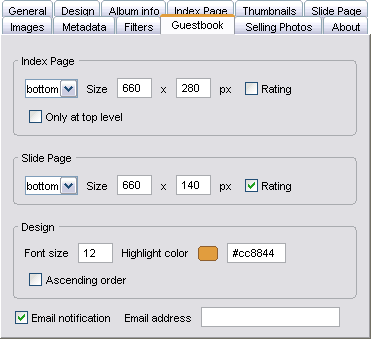| Chameleon skin User Manual |
Click here! |
|
Guest book
The Guest book option adds a simple Flash-based visitors comment feature with rating possibility. Notes
Currently you can position at the Bottom of the page or Omit the Guest book. The size of the Guest book in pixels. By default it is 60px narrower than the image width, and has a taller version on index pages. The rating features makes it possible for the visitors to add rating to their comments in the range of 1..5, but they still can post their message without rating. The guest book will display the average rating in this case. The Guest book on Index pages can be disabled for the subdirectories and only display for the top level. The default font size is 12 for the guestbook, but you can customize this setting Highlight color The color of comments is the same as the page's base text color, but you can have any color for the user name and rating. You can choose to display the messages in ascending (first message on top) or descending (latest message on top) order. Visitors can change this order too — this option controls only the initial sorting. Would you like to get noticed when someone has posted a new message? Turn this option on, fill in the Email address field, and you'll receive an email notification every time a visitor adds a new comment. Note, that the link to the file in the email will only work if you have used only alphanumeric characters [A-Z,a-z,0-9,'-'] in folder and file names. This is because the guestbook file has been already filtered for non web-safe characters, and it's not always possible to reconstruct the original path of this. |
|