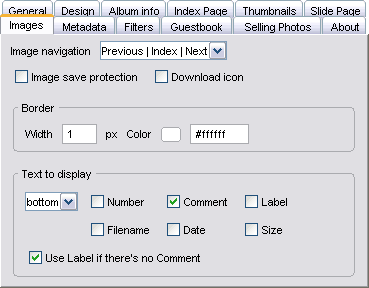| Chameleon skin User Manual |
Click here! | ||||||||
|
Images
You can navigate through the pages by simply clicking parts of the main picture.
Protects the hi-res images from saving (with right-click or drag&dropping) to the disk. Works for slide images and originals too. Just note, there's no efficient protection for images displayed in a browser window. The visitors easily can make a screenshot, for example. Use the Watermark filter to protect your images. The relatively small pixel size used in galleries also makes them unattractive to steal. You can turn off the download icon if not needed. It will not be displayed anyway when "Image Save Protection" is selected. You can apply borders to slide images too. Beware, that the default white color will not be visible with styles having white background already. Omit, top, bottomYou can control the place of text information relative to the main image. Number, Comment, Label, Filename, Date SizeChoose the piece of information you need. Label means the filename without the extension. The underscores "_" are replaced by spaces in labels. Use Label if there's no CommentThe label (filename without the extension) will be displayed if no comment was found. |
|||||||||