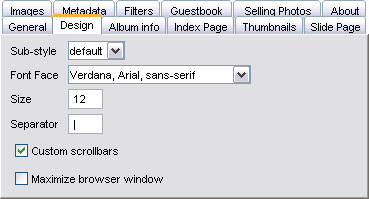| Chameleon skin User Manual |
Click here! |
|
Design
You can choose the currents style's variant here. If the box is grayed out no substyles defined for the style yet. Go to Chameleon's homepage to find more sub-styles. Choose the font for your album. These are the fonts usually available on every platform:
Specify the base font size. The default is 12px. The higher point size elements will grow realtive to the base font. You can customize here how list elements will be separated in the album. The default is "|" but you can put any string here, like: · (·), ||, +, ::, etc. Lists are used in Abum information, metadata, Text of slide pictures, Link-lists. If you want the scrollbars' colors fit with the current style turn this checkbox on. This feature works only with Internet Explorer for PC. Some like the browser window is automatically maximized when the visitor enters the gallery. You can turn this feature on here. This not means the "Kiosk" mode (a limited set of browser controls), just the current window gets maximized. |
|